

The accessibility offered by Microsoft tools has been widely acknowledged and their Business Intelligence tool, Power BI is no different in terms of its wide accessibility and capabilities. The licensing structure of Power BI has enabled Microsoft to reach a broad section of audiences ranging from individual users and hobbyists to medium scale business to large scale enterprises.
Microsoft offers a license-free Power BI version that gives users access to all designer capabilities of Power BI desktop with the only exception of sharing between users. The version provides designer capabilities through its “My Workspace” functionality, essentially a storage space for personalized Power BI contents.
Organisations that are in pursuit of choosing an appropriate BI tool for their needs find value in this version as it helps understanding the various capabilities offered and helps businesses align these capabilities with their needs.
Limitations: Organisations will not be able to use the free version in their production environment owing to its limitations such as row-level security, on-premise data gateway, sharing of files, versioning of files and Direct Query.
Organisation size: Suitable for organisations with not more than 2 users.
The flat structure and a cost-effective pricing strategy (currently being offered at $10 USD/month) makes Power BI pro the most commonly used version amongst small-scale and medium-scale organisations. This Power BI version enables seamless integration and sharing of files within the organisation, with the additional capability of allowing contributors to the workspace. Organisations are able to modify their access rights according to their requirements. Access permissions range from read-only rights to modification of contents through to sharing of applications and complete administrative control over the workspace.
Organisations are able to make the most of version-control offered by Power BI pro through its publishing functionality. Published applications act as standalone contents that are not modified through making changes in the related workspace.
Limitations: With Power BI pro being used by over 80% of all the Power BI users, some of its superficial limitations offered to these adopters include lack of paginated reporting and fewer than 8 workspace refreshes a day.
Organisation size: Suitable for organisations with lesser than 500 users.
Based on organisational requirements and access permissions within an organisation, sensitive data may need to be made available to selective departments and personnel within the organisation. Power BI enables this through enforcing row-level security where roles and access policies within an organisation are managed.
This can be particularly helpful in tiered organisations wherein some important financials (e.g., Gross Profit, Sales) need to be made available only to the CEO and not to the shop floor employees. RLS is also being widely used by organisations have multiple clients accessing the same report. In such cases, RLS is used to ensure that each client is provided access only to their respective information.
The highest tier of Power BI licensing structure, Power BI Premium offers exclusive compute capacity in terms of nodes with varying computational power. Organisations requiring additional compute capacity, paginated reporting, additional data storage needs and refreshes resort to Power BI premium. Currently being offered at $5000 USD a month, this version of Power BI has made itself suitable for large-scale enterprises, owing to its pricing strategy.
Organisations with multiple departments and different compute power requirements for each department (e.g., finance might require more compute power than HR) find value in the Power BI Premium version.
Limitations: No licensing limitations.
Organisation size: Suitable for organisations with over 500 people and multiple large-scale departments requiring high computational power.
Power BI distribution is easy, enable this to share reports within the organisation by publishing the reports developed in the workspace as Applications. The published apps act as independent resources and are not affected by changes made to the workspace.
Other ways to consume Power BI reports include,
1. Publishing to public websites – By embedding visualisations in blog posts, social media, and online
communications. The created link can be accessed publicly without any restrictions.
2. Collaboration via Teams – Reports can be accessed by team members in the communication channel.
3. Embedding in SharePoint – Reports can be published on SharePoint intranet and access can be provided within and outside organisations.
4. Email subscription – Power BI enables subscription to particular pages and dashboards to receive snapshots of interest directly via mail on a regular basis.
Get in touch with AI Consulting Group via email, on the phone, or in person.
Send us an email with the details of your enquiry including any attachments and we’ll contact you within 24 hours.
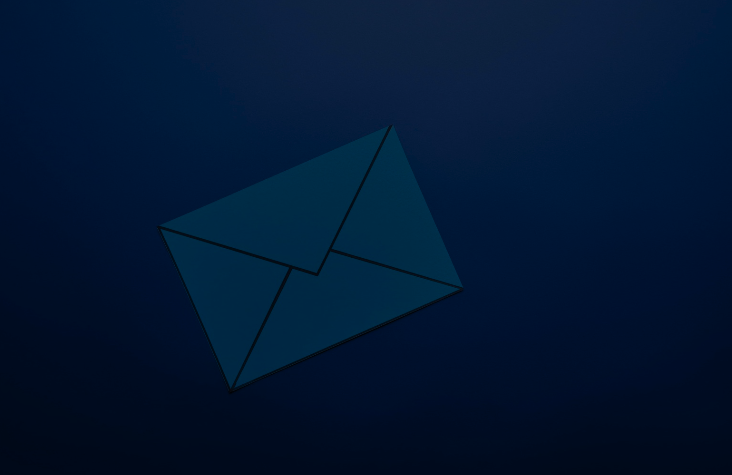
Call us if you have an immediate requirement and you’d like to chat to someone about your project needs or strategy.
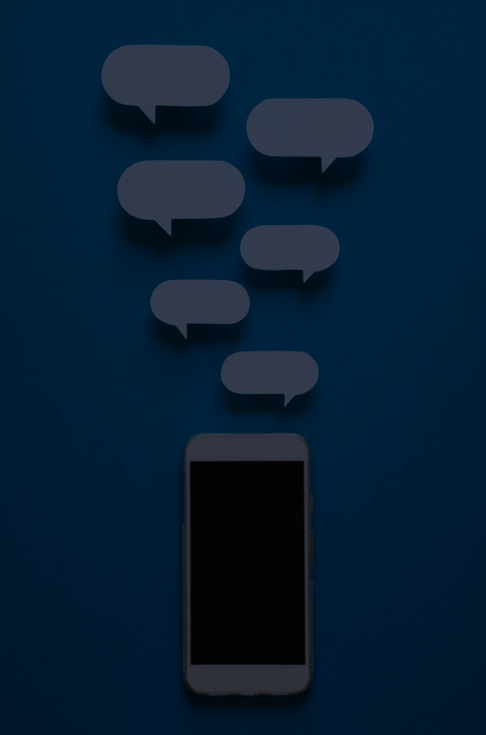
We would be delighted to meet for a coffee, beer or a meal and discuss your requirements with you and your team.
